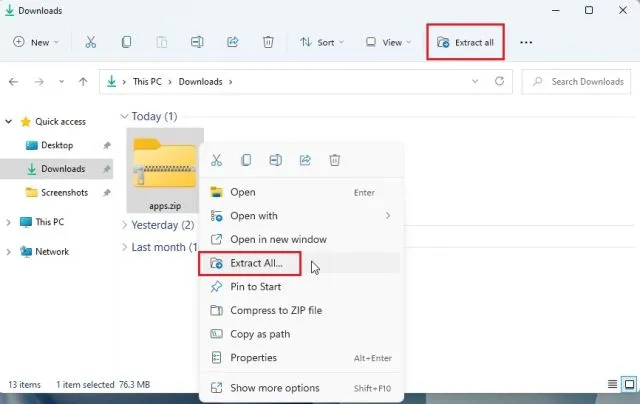Installation
Downloading:
- To install the game, head to Evolved Perfect World / Downloads.
- There will be several links to download the game.
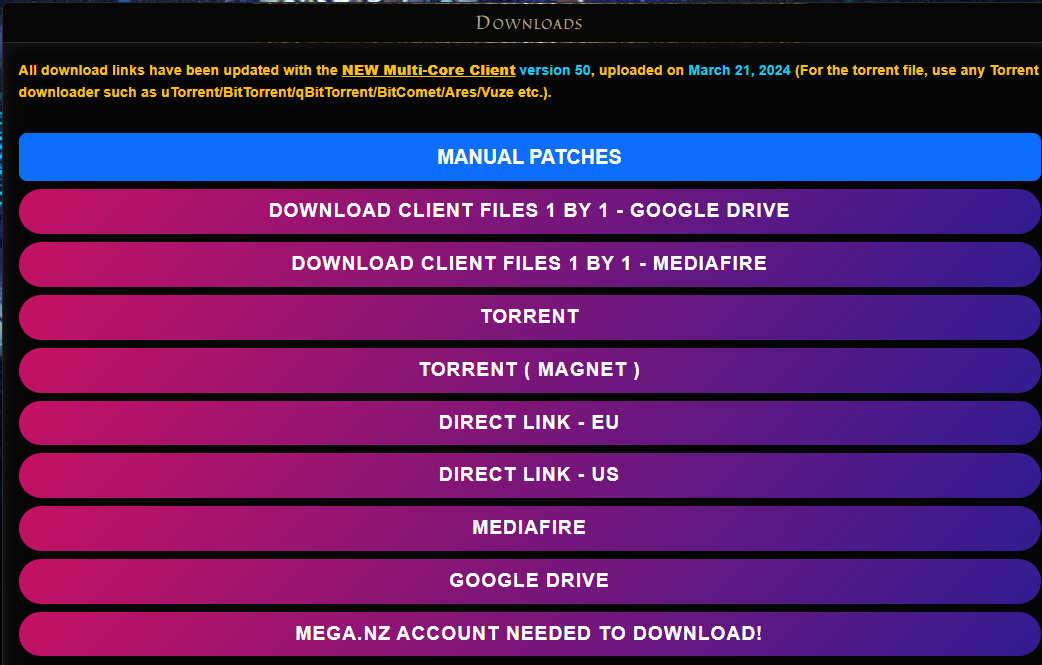
- We Recommend to choose Google Drive as it is the fastest generally speaking.
- After clicking on Google Drive link, it should open up another browser tab.
- Look for the download icon
 top right of the page.
top right of the page.
Installation:
- After Downloading the game files, it should come in a .ZIP file.
- Extract the files using programs such as Winrar or 7-zip
- If you are on Windows 10/11 - You are able to extract the files without need additional programs. Simply by Right Clicking on the file and selecting Extract All.