- Select a language, and processed with the installation process (should be self explanatory).
-
- During the installation process, you will get multiple pop-ups
+
- During the installation process, you will get multiple pop-up installation.
* First one: Direct-X
* Second One: Microsoft Visual C++ 2015-2022 (x86)
* Third One: Microsoft Visual C++ 2015-2022 (x64)
-
a reboot may be required after installation.
+
All 3 of them are required for the game to run.
+
A reboot may be required after installation.
+
+
## - Updating:
+
- After installing the game, head to your <ins><span style="color:#1890ff">**Desktop**</span></ins> and click on the <ins><span style="color:#1890ff">**Evolved PWI**</span></ins> icon.
+

+
+
- The game will prompt you to update itself to the latest version.
+
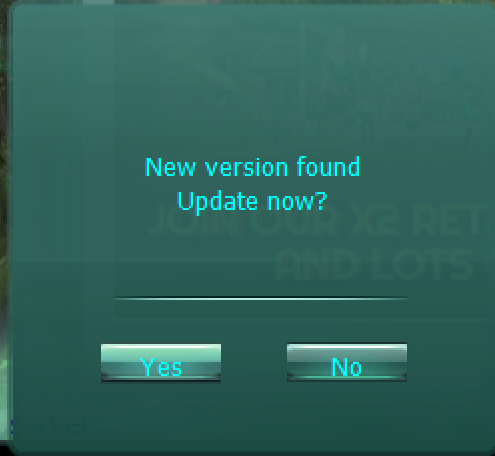
+
+
> Note: updating the game via the patcher.exe (launcher) is slower than downloading the latest patch from the website and updating it manually.
+
>> But, we recommend updating the game automatically via the patcher to avoid issues.